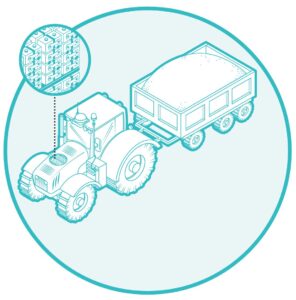Here we go again. Hackers have once more found ways in which to exploit some of the new technology meant to make our lives easier. If you’ve watched the news lately, it seems to be a constant stream of attacks. Some of them are based in social media, while others take a more direct approach.
Here we go again. Hackers have once more found ways in which to exploit some of the new technology meant to make our lives easier. If you’ve watched the news lately, it seems to be a constant stream of attacks. Some of them are based in social media, while others take a more direct approach.
As for the direct approach, just recently Chrysler recalled over 1.4 million vehicles after hackers were able to remotely hack into a moving Jeep and manipulate the software. In fact, they were able to completely stop the vehicle. And, they did it with just a laptop!
I urge you to check with your local dealer to see if you have an affected vehicle.
Currently, there is a pretty easy fix for it. They may even just give you a USB device you can plug into your computer in order to do it yourself. You can also always do it yourself. Unfortunately, this type of thing is just the tip of the iceberg. As we become more and more connected with our devices, these issues are going to become more prevalent. It’s an inherent risk that if a device has an IP address, then it’s vulnerable.
Of course, those types of hacks, while much more newsworthy, are actually few and far between. The attacks occurring via social media like Facebook are much more common.
Here are some things you should avoid when using social media:
First, be wary of the duplicate friend request. By that I mean, you may receive a friend request from someone you already thought was connected to your page. More than likely, the request will look legitimate. The photo will be familiar and the name will even be the same. You will probably even share a bunch of mutual friends. That’s because others have already been taken in!
Here’s what’s really happening. Someone has created a fake duplicate profile using your friend’s name. Then, they “steal” your friend’s photo by saving a copy of it off the legitimate Facebook page. Once that is done, they check your legitimate friend’s list and begin sending invites to connect. Because it looks legitimate, some people will automatically accept. Now, it looks as though this is your friend who is trying to reconnect with you.
Like most things, the easiest way to avoid being scammed is to just verify offline. Send a text message. Call your friend or send an e-mail. There are actually times when someone will create a new profile. But, if that is the case, then you should be able to easily find out.
Another common attack is through a fake link posted on your wall. There are lots of ways in which this can occur, but one of the worst ones I’ve seen is through a video link.
It works like this:
The attacker will attach a thumbnail image to a piece of malware, making it look like a legitimate video. They will then upload the malware to a website. Sometimes the website is part of the scam. Sometimes it’s not. Either way, the hacker then creates a link to the site where the malware is hosted. Once that is done, they then upload the link to your page (sometimes after friending you in the way listed above.) The link usually has some kind of accompanying text that says, “I can’t believe you did that last night,” or “Can you believe so-and-so was involved in this?” The text will vary, but it’s usually very vague and intended to entice you into clicking.
Of course, once you click, a variety of things can happen. Most often, your Facebook account is then compromised. But, it goes beyond that. It can also install software on your computer that logs all of your keystrokes and then sends that information to the hacker.
Can you imagine if you’re using your computer for online banking, or purchasing something online? What if it’s a work computer and you’ve now given up company information?
These attacks are definitely serious, and becoming more sophisticated every day. Hopefully, you never experience anything like this type of attack, but if you do, immediately contact an IT professional in your area to help you get things settled.