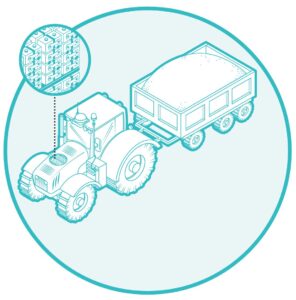It has been a few months since I answered your questions in print. Rest assured though, I do my best to answer the e-mails and comments received on icl.coop. As a reminder, you can always log on there and leave a comment to any of these columns. They do all reach me, and I’m happy to take the time to respond to as many as possible. Often, several people will have the same question, so if you take the time to ask, then it provides a resource for others who have been experiencing the same issues.
 That said, I’ve had quite a few of you ask about a particular issue, so this month let’s look at potential ways in which to correct the problem.
That said, I’ve had quite a few of you ask about a particular issue, so this month let’s look at potential ways in which to correct the problem.
Richard from Southern Illinois Electric Cooperative asks, “Lately, when my daughter sends me an e-mail with attachments, I keep getting this winmail.dat file instead of the actual file she’s sending. I am using an iPad and she is using a computer with Outlook. Is there any way to fix the problem?”
Believe it or not, this problem has been around a very long time. It can happen no matter which devices, operating system, or mail client you use to receive e-mail, but typically it occurs when someone sends you an e-mail with an attachment using Outlook. I have also noticed an increased amount of occurrences when sending and receiving between Apple devices/software and Microsoft devices/software. I believe that’s what you’re seeing as well.
So, what can you do about it?
I have to warn you up front, sometimes nothing fixes the problem, except to have your daughter resend the e-mail. I don’t mean to just go back in and resend the original one either. She will need to re-create a new e-mail and send it as though it were the first time.
There are a few things she can do to try to prevent the problem from occurring again. First, the problem usually occurs when someone sends an e-mail in what is called “Rich Text Format” or RTF for short. Explaining just what this format does is a very long conversation, so let’s just leave it at this: RTF contains enough formatting information to allow a user to read the information in the file “called ASCII text” without the distracting code information getting in the way. Unfortunately, that also means anything sent using RTF contains quite a bit more formatting information.
So, when you get a winmail.dat file instead of the correct attachment, it’s usually because your e-mail client has misinterpreted the RTF of the original document.
Naturally then, the easiest way to fix the problem is to not send e-mails with Rich Text Format. Your daughter could change her e-mail client to only send e-mails as plain text, but usually people don’t want to do that, because then they have to give up their fancy signatures and fonts, among other things.
If she is willing to make the change to her entire e-mail client, then she can change the default encoding by clicking File, then selecting Options, and then under the Mail tab, change the dropdown box for composing messages to Plain Text.
However, she can also just change messages on the fly that she sends to you. To do this, when she has an e-mail open, she can just click the Format Text button in the top ribbon, and then select Plain Text on the menu.
Hopefully, this helps fix your problem. See you next month!