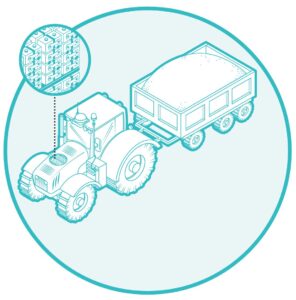Last month, you read about how the “cloud” was not something to fear. In fact, you probably use cloud services right now. Like most issues though, there are two sides to the story. While you shouldn’t fear using cloud-based services and storage, you should in fact exercise some caution. This month, we will take a look at some of the things you can do to keep your computer, personal information and other data safe while online.
Ideally, when you sign up for a cloud service you should browse through the agreement and see what you’re really signing. When you click “I Agree” to using a service, you are in essence signing a contract. So, spend a few moments and look through the horribly long licensing language that no one ever bothers to read. After all, you would read any other type of contract you sign in person, so it doesn’t hurt to at least browse one you sign electronically. Now, I realize most people aren’t going to spend a ton of time reading them, but you can at least find out a few of the basics.
What are the terms of service? Is your data being stored by the company providing you the software/platform? Or, is it instead being stored at a third-party site dedicated to providing a hosting solution? What information does the company store about your usage and/or personal information? Are they permitted to sell that information in order to help finance their business?
In order to provide clarity, several companies have now started using plain language terms of service and privacy policies, just so you will have an easier time reading and understanding what you are signing. For a good example check out DropBox’s terms of service at https://www.dropbox.com/terms.
I am a fan of DropBox, but I know that when I use their service I am giving up a bit of privacy. DropBox employees have access to my data, can see my IP address and other personal information. So, I’m careful what I store there and what I share with others. It doesn’t mean the service is bad. Users just need to exercise a little caution when using the service. If you want to see all the information you are giving DropBox employees the ability to see, then click on the tab that reads “Privacy Policy.” You might be surprised!
Actually, most “cloud” companies have similar privacy policies.
You might remember my closing line last month in which I advised that we all should change our passwords more often. Well, there’s another thing you should do when using cloud services as well. Use different passwords for each site! Probably one of the most dangerous practices a person can employ is using the same password for everything. I know it’s easier to remember, but if someone were to gain access to one of your accounts, then they would easily be able to get them all.
Here’s a little trick you can use to mix things up when setting a password. Many sites will now allow you to use a passphrase instead of a password. So, instead of using your granddaughter’s name or year of birth, or a combination of the two, simply make it a sentence like, “Ashleigh was born in 2005.” That should be easy for you to remember, and also meet almost all of the most stringent password requirements. Now, if you need to make more than one password, simply substitute the name and year for a different person. Use your imagination and you can come up with all kinds of sentences you can use for passwords.
As always, there is much more you can do to be safe online. Never click links e-mailed to you. Always look for the little “s” in a website address (https:). Never give your credit card information to someone who has called you asking for it. Instead, call them back and verify they are a legitimate company. The list goes on and on.
A good site to visit to learn more tips than I can include here is
www.staysafeonline.org. I highly recommend visiting the site and browsing the information there. Until next month, stay safe online!