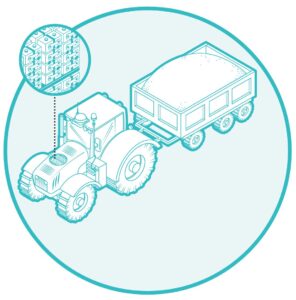It’s been a few months since I answered reader questions in print. Don’t worry, though! I still try to answer as many as possible that are e-mailed and/or left on the website. There are times when I just can’t get to them all, or when a situation is too complicated for an answer without first looking directly at the problem. In those cases, I usually advise you to seek someone in your local area to assist you. However, recently I’ve received quite a few e-mails similar to the one below:
Kay from Norris Electric writes to ask, “I would like your opinion on purchasing secure spyware packages. In the past I have had Norton and the free and paid versions of AVG. The last time I had my laptop worked on he put on Microsoft Essentials and Malware (the free versions), but the trial has expired on the Malware and I will need to purchase it. My question, do I need to purchase the Malware in addition to another spy-ware package? I want my computer protected from viruses if I can.”
Thank you for the question, Kay! Many other people have written in with very similar questions. If you were to ask a dozen computer professionals their opinion on anti-virus software, you would undoubtedly get a dozen different responses. So, I am going to give you mine, but keep in mind there are so many options out there, it would be impossible to cover everything.
The good news is, I think whoever you took it to did a good job. Microsoft Security Essentials does a fairly good job at preventing known viruses, while Malwarebytes (free version) has one of the best malware removal tools out there.
The bad news is that it looks like you have the wrong version of Malwarebytes installed. It shouldn’t be expiring unless you have the premium version, which costs.
Don’t get me wrong, the premium version is great. It has some real-time prevention, and can even stop some of the activity from infected websites you may accidentally visit. And, it does all of that for a very reasonable price. Best of all, you can even use your license to install it on 3 computers. So, I personally think it’s a great value.
Probably one of the biggest draws for the premium version is its “zero-day” protection. A “zero-day” virus or malware is one which has just been newly released. While no software can protect you 100 percent of the time from zero-day attacks, certain protection software like Malwarebytes can, in fact, look for certain types of patterns pointing to unwanted activities. In that way, a zero-day exploit may be identified and stopped before causing too much damage.
In short, although I don’t recommend too many products, I do highly recommend Malwarebytes. I’ve had great experience with it for many years now.
Keep in mind though, if you’re just looking for malware removal because your computer is already infected, then the free version still does a great job!
So, basically, you just need to decide whether you’re going to pay for the extra protection, or remove Malwarebytes premium and install the free version. Here is the link to page where you can see the differences between the two and make a better decision: Malware Bytes
The page also has uninstall instructions on it in case you want to uninstall what you already have. If you decide to go with a different version, I highly recommend you first remove what you now have installed. That way, you won’t cause any issues with the new install.
How about you? What’s your favorite malware removal/prevention tool? Visit us online at www.icl.coop and comment on this article to share your experience with other readers.