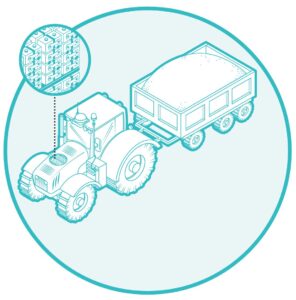I always get excited when it’s time to purchase a new phone. The exhilaration of getting a new phone and exploring its features can sometimes be dampened by the daunting task of dealing with the old device. Whether you’re gifting your phone to someone else, trading it in, or prepping it to sell, there are several tasks you should complete before parting with your old phone.
Transfer information
First, transfer information to your new phone and then remove your personal information from the old one. Don’t manually delete contacts, calendars, photos, etc. that may be synced with the cloud. For Apple users, this would delete your content from the iCloud servers and any of your devices signed into iCloud. Android users can experience the same if using Google to sync data.
With a new iPhone, use Quick Start to automatically transfer information from the old phone to the new one if you’re using iOS 11 or newer. Most Android users take advantage of Google Cloud sync services. Signing into your Google account from your new Android should allow you to sync all your data. Regardless of how you transfer your data to your new device, always double check everything has synced properly before removing old data.
Disassociate devices
Be sure to disassociate any watches, headphones or other Bluetooth devices you paired with your old phone. This can be done through the Bluetooth settings on both Apple and Android devices. Lastly, for extra precaution, run a backup of your phone using the iCloud backup service for iPhones or the backup option found in settings on Android phones.
Sign out
Once the data has been transferred to the new phone and you have a current backup, it is time to sign out of all applications and cloud services on your old device. Signing out of your Apple ID or Google sync account allows you to securely wipe the phone without it still being associated with your account. Once you have signed out of all accounts, you are ready to restore the old phone back to factory settings.
Reset phone
On most phones, this can be done through settings by selecting the reset phone option. This will completely wipe all data so it is ready to be repurposed, traded in or sold. The last consideration is removing the SIM card. Data such as contacts can be written to the SIM card. Since it will be of no use to the new owner, it is good practice to remove and destroy the old SIM card.
In my home, we repurpose old phones that still have life and give them to younger family members. This can also be a cheap insurance policy should something happen to our new phones. Although my oldest children have grown out of the hand-me-down phase, my younger children are more than happy to get Mom or Dad’s old phone. While we don’t activate the phone capabilities for them, they are happy to have a “phone” they can play popular games on.
Photo credit: Rokas – stock.adobe.com