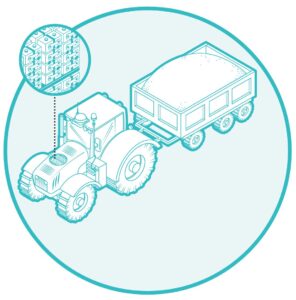All communication stops, productivity is halted, and anxiety starts to set in. You wonder how you are going to pass the time. What happened? Your cellphone battery has died while waiting on a 2-hour layover at the airport. No problem, right? You think all you need to do is find the nearest USB charging station and plug in, but not so fast. There are risks associated with using public charging stations.
The FBI recently warned consumers against using free public charging stations, saying scammers have managed to hijack public chargers and can infect devices with malware or software that can give hackers access to your phone, tablet or computer.
“Avoid using free charging stations in airports, hotels or shopping centers,” a tweet from the FBI’s Denver field office said. “Bad actors have figured out ways to use public USB ports to introduce malware and monitoring software onto devices. Carry your own charger and USB cord and use an electrical outlet instead.” The Federal Communications Commission has also warned about “juice jacking,” a term used for the malware loading scheme.
While it may be convenient to use public phone chargers when your phone battery nears the zero mark, there are security risks associated with using them. Public phone chargers can pose a security risk as they may transmit malware that steals your personal information. Consumer devices plugged into compromised USB ports can be hijacked through software that can siphon off usernames and passwords.
It is generally recommended to avoid using public phone chargers, if possible. If you must use them, make sure to take appropriate precautions, such as using a portable charger or a data blocker (which disables data transfer), and only using reputable sources. It is a good idea to regularly back up your phone and update your security software to minimize the risk of potential security breaches.
Here are some ways to protect yourself from these risks:
Bring your own charger. The easiest way to protect yourself is to bring your own charger and plug it into an electrical outlet.
Use a portable charger. If you’re frequently on the go, invest in a portable charger to keep your phone battery charged without relying on public chargers.
Use a data blocker. A data blocker is a small device that you can plug into a USB port to block any data transfer between your device and the public charger. This prevents malware from being transferred onto your device.
Disable data transfer. Some phones have the option to disable data transfer when connected to a USB port. Make sure to enable this setting before using a public charger.
By taking these precautions, you can protect yourself from the security risks associated with public phone chargers.