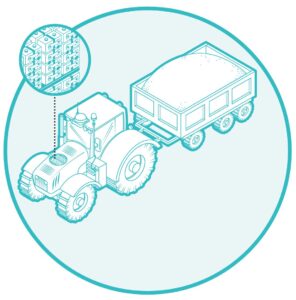I value privacy and do not appreciate when companies use my information for advertising. It’s unsettling to see advertisements for items that coincide with my browsing history. What most do not realize is we give tech giants like Facebook and Google permission to track what we do online, and in some cases, they track us without our permission.
Facebook has a bad track record when it comes to collecting information about us. Over the past several years, there have been lawsuits against Facebook for being irresponsible with user data. Why do they need to track us? Facebook is free, right? Well, not exactly.
Facebook monetizes your information to advertisers. By gathering information about you, advertisers can custom tailor information, so you are more likely to purchase their products. Facebook owns several online social apps and services like WhatsApp and Instagram, both track users. Facebook can cross correlate the information between the different social platforms it owns to create an even more accurate profile about you, making the data more valuable.
What can Facebook track?
Well, if you want to find out, Facebook has developed a way for you to do just that. “Off-Facebook Activity” tracker will show what information Facebook has collected, such as your interests and ad preferences. However, you need a Facebook account to access the tool.
Even if you don’t have an account, Facebook still uses several methods to collect your data. “Shadow profiles” are created for people who don’t have Facebook accounts. They are built using contacts that get shared from a Facebook user. Facebook says it uses this data to create connections between friends. Even if you don’t have a Facebook account, there is a shadow profile associated with you.
The Facebook “Share” and “Like” buttons used on websites send data back to Facebook, further advancing its advertising algorithm. If you see these buttons on a website, that means Facebook is collecting your data even if you don’t have a Facebook account.
“Facebook Pixel” is an analytics tool used by websites to monitor the effectiveness of their advertising. It tracks the actions taken by a user and sends that information back to Facebook.
If you have a Facebook account, a “Facebook cookie” is placed on your device. Facebook also places a cookie on your computer if you simply use a website with one of their products on it. What is worse, Facebook cookies typically do not expire.
How to prevent tracking and secure privacy
Fortunately, there are ways to secure your privacy online, but it does require some effort. You can use the Off-Facebook Activity tool to control what apps and services can share your data with Facebook. Also spend time going through your “Facebook Privacy settings” and adjust according to your preferences. Cookie auto delete plugins are available for many of the popular browsers. Not only will this help with Facebook tracking, it will help with others as well.
You can op-out of behavioral advertising using the Webchoices Digital Advertising Alliance’s Consumer Choice Tool. Some trackers rely on scripts. In this case, the script is a small piece of code that alerts advertising trackers about your presence on a page. You can block these scripts from running using a script blocking browser extension like uBlock Origin. This tool provides a simple check box style interface that allows you to configure your preferences in an understandable way. Using a privacy focused alternative web browser like Epic is also an option. Many of these browsers will have a built-in VPN that encrypts to protect your privacy further.
The information being gathered about you is valuable and you CAN take steps to protect your privacy.