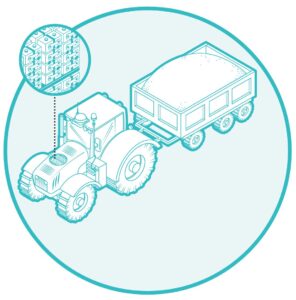The options for computer operating systems haven’t changed much over the years. The operating system installed on a computer allows a user to interface with the computer and manages all other installed software. Without an operating system, all other programs wouldn’t know what to do.
Today’s operating systems have multiple programs running simultaneously. It oversees all software and manages the hardware resources such as memory, processor and drive space.
The most common operating systems include Microsoft Windows, Mac OS, Linux and Google Chrome OS. Released in 2011, Chrome OS is the newest mainstream operating system. While you can perform similar functions on all, each one is unique and caters to a specific use.
Microsoft Windows is used on most computers today and is the go-to operating system for general business and home use. However, it is the primary target for malware and viruses. Over the past 10 years, Windows has come a long way regarding security and stability. It will likely continue to be the operating system of choice for years to come.
Chrome OS has recently overtaken Mac OS for the second spot in usage statistics; likely due to new work-from-home schedules and remote learning. Chromebooks have gained traction in schools due to their low price point and cloud-based functionality. Chrome OS has limitations, but if most of your tasks can be done on a web browser, it might be for you. Chrome OS does web browsing, social media and document manipulation well. Using the cloud, a computer running Chrome doesn’t require much storage space. Instead, files are saved to Google Drive or other cloud-based storage.
Mac OS runs on Apple’s proprietary hardware and is exclusive to Mac computers and excels in a few areas. Many believe Macs are immune to computer viruses and malware. That is not true. Less than 10 percent of users have adopted Mac OS, making it a smaller target. It may be more secure than Windows but is not immune to malicious software. Mac OS shines in the graphic design industry due to high performance and stability. Consider Mac OS if you do photo and video editing. Apple has created a seamless ecosystem within its products, tying everything together. The iPhone, Mac, AirPods and other Apple products work together seamlessly creating a hassle-free end user experience.
Linux is the Wild West of operating systems. It is an open-source platform meaning that anyone can edit or change the operating system code. Linux is free and runs on any hardware Windows can run on. This is useful for developers who need to “look under the hood” and make adjustments to operating system code. Similar to Mac OS, Linux tends to be more secure because it is not a primary target but far from immune. Because of its versatility, there is a steep learning curve associated with switching to it. Customization is one of its strongest traits along with performance. Often, old computers can get a second life by removing Windows and installing a more efficient version of Linux.
Consider how you plan to use it and choose the appropriate operating system to fit your needs.
Photo credit: monticellllo – stock.adobe.com