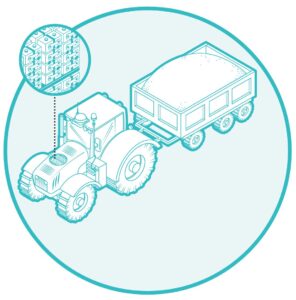Tired of receiving unwanted phone calls? It’s not just you. The number of unwanted calls is ever increasing. I’ve had people report over the past year that they continue to get nefarious phone calls from scammers.
Unfortunately, even if you have subscribed to the National Do Not Call List, these calls still get through because they are of malicious intent and do not follow the rules. This form of hacking is called Vishing or Voice Phishing. Some are prerecorded messages; others have a live person on the other end.
They will impersonate the IRS, state and local police, Microsoft support, banks, and any other entity that might get information or money from you. There are many reports of phone scammers spoofing local numbers to make you believe it is a legitimate call.
My wife has even experienced a call that appeared to come from me while I was standing right next to her. While there is no silver bullet to stop all these annoying calls, there are a few things you can do to minimize the amount you get.
There are many reasons to answer a call from an unknown number. It may be a call you’re expecting, or the number may appear local. If you answer, wait a few seconds before saying anything to see if you can tell if another person is on the other end.
Often it is a recording. If so, hang up as soon as you hear the prerecorded message. Under no circumstance should you follow prompts that solicit a response by pressing a button on the dial pad. By doing so, you are letting the scammer know they have a valid phone number and you will notice an uptick in the number of these calls.
Never call a number back if a recorded message is left instructing you to call a number to resolve an issue such as with an IRS scam. This also will let the scammer know they have a valid number. If you’re unsure, look up the agency online or in a phonebook and call them to verify the message.
There’s an app for that!
Most major phone carriers now offer free apps to help with these calls. AT&T’s blocking app is called Call Protect for iOS and Android, and they have a service called Smart Limits.
Verizon has a free version of their Call Filter service for compatible phones and plans. The service detects and filters spam calls and alerts you when an incoming call is likely spam. You also have the option to report unsolicited numbers and automatically block robocalls based on your set level of risk.
T-Mobile provides a Scam ID feature to identify and alert you on known vishing calls. Some also offer a paid premium service with additional features. They are worth looking into if you’re continually bombarded with scammer calls.
There are also third-party options available such as RoboKiller. Not only will RoboKiller try and block scammers calls from getting to you, it will go one step further and try to frustrate the scammer by answering the call with prerecorded nonsense to waste the scammer’s time.
I think this could be counter productive as it may tip off the scammer that they have a valid phone number and, in turn, increase the amount of calls you receive.
If you have a number repeatedly calling you, simply block the number within your phone’s settings. Also, make sure you have your most frequent callers added to your phone. This way they show up correctly on caller ID. My preference is to not answer calls from unknown callers. If the call is legitimate, they will leave a message. I realize it is not always this simple, but it goes a long way in preventing the amount of vishing calls you will receive.