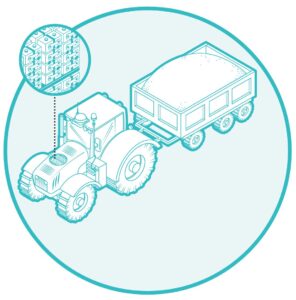Summer has come to a close and the color of fall and brisk mornings will be upon us soon. For some, this is their favorite time of year. For students, it means back to school, new responsibilities, time to buckle down and get back in the groove of things.
My wife and I were excited to learn our children’s school is now offering school supply packages. This may not sound that exciting but when you have several children to shop for school supplies, the additional cost of these school supply packages (which isn’t much) definitely makes them worth it, in my opinion. The time savings alone is a huge advantage, not to mention less stress knowing your child has everything they need. One item you won’t find in the school supply package, or listed on the school supply shopping list, is suggestions for apps that may help a student make a schedule, develop a budget, take better notes, or organize a big project.
Fortunately, there are many apps available to help a student get organized and stay on task for the new school year. Here are some suggestions that are worth looking at, and the best part is they are free.
Goodbudget (IOS, Android)
 Have you ever heard of the envelope system? If not, you may want to consider giving it a try. If you are familiar with it, this is a great way to manage your money using the same concept but without the envelopes. Goodbudget allows you to divide your money into virtual envelopes for all your different budget categories. It helps you keep track of your spending, and allows you to roll any remaining money over to a different envelope. You only get 10 envelopes with the free version, but this should be adequate for most students.
Have you ever heard of the envelope system? If not, you may want to consider giving it a try. If you are familiar with it, this is a great way to manage your money using the same concept but without the envelopes. Goodbudget allows you to divide your money into virtual envelopes for all your different budget categories. It helps you keep track of your spending, and allows you to roll any remaining money over to a different envelope. You only get 10 envelopes with the free version, but this should be adequate for most students.
Office Lens (IOS, Android, Windows)
 Have you ever found yourself taking a picture of something so you have reference to it later? It works, but you are limited to what you can do with the picture, and oftentimes it doesn’t turn out that well. This app is great for taking pictures of whiteboards, receipts, magazines, books, documents and more, and converts them into editable, shareable text. You can even take the picture at an angle and it will correct the angle, glare, and any shadows making your image easier to read and edit later.
Have you ever found yourself taking a picture of something so you have reference to it later? It works, but you are limited to what you can do with the picture, and oftentimes it doesn’t turn out that well. This app is great for taking pictures of whiteboards, receipts, magazines, books, documents and more, and converts them into editable, shareable text. You can even take the picture at an angle and it will correct the angle, glare, and any shadows making your image easier to read and edit later.
Wunderlist (IOS, Android, Windows)
 Some people are just efficient and can remember anything. If you are like me, making a list and sticking to it seems to get the job done fairly well. This app is a no-nonsense checklist. You can group all related lists in one easily accessible folder, share your lists with friends and family, set reminders and due dates, add notes, and you can even print out your to-dos and lists with just one click. The best part is, you can sync your to-dos across all your devices, so you always have your list with you.
Some people are just efficient and can remember anything. If you are like me, making a list and sticking to it seems to get the job done fairly well. This app is a no-nonsense checklist. You can group all related lists in one easily accessible folder, share your lists with friends and family, set reminders and due dates, add notes, and you can even print out your to-dos and lists with just one click. The best part is, you can sync your to-dos across all your devices, so you always have your list with you.
Evernote (IOS, Android)

When it comes to taking notes, there isn’t much this app can’t do. It allows you to enter your notes in many different manners, so it can conform to whatever your style is. You can add links to your notes, checklists, tables, attachments, and even audio recordings. Maybe you still like to handwrite your notes, that’s ok, go-ahead they are still searchable.
Not only are these apps great for students, but they are just as effective for anyone looking to get more organized. Give them a try and let me know what you think.
Also, if you have an idea for a future column or would like to hear about a specific topic, please visit icl.coop and click on PoweredUp to send me your suggestions.