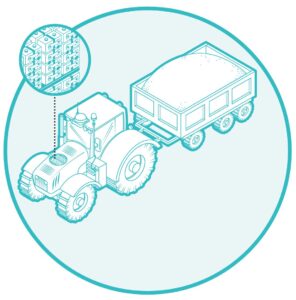This past month I’ve seen a dramatic uptick in e-mails from all of you. Keep them coming! I will try to answer as many as possible.
Spoon River Electric Cooperative member Monte Crossman asks, “My oldest son’s external hard drive with a lot of his children’s pictures was damaged (dropped). Now, his computer will not connect to the device (external hard drive is dead). He has made some inquiries about the recovery process, but was told it’s very costly. Do you have any suggestions?
Thanks for writing, Monte. Yes, it can be very costly to have someone try to recover data from a damaged hard drive. Depending upon what they have to do, the process can require some very specialized tools. However, it could also be something pretty simple.
Let me start by saying, what I’m going to tell you to do is dangerous to the health of the hard drive and the data it contains. If you follow these steps, and something goes wrong, you could make the drive permanently unrecoverable.
I read in your e-mail that your computer isn’t recognizing the drive. A common cause could be that the interface between the external hard drive (the enclosure) and the hard drive itself, has been damaged. It doesn’t necessarily mean the hard drive that has the data stored on it is damaged. Most external hard drives are just a normal hard drive contained within one of the aforementioned enclosures. That means you could turn your external hard drive back into an internal hard drive.
First, you have to remove the case. There are many different types, so without seeing it I’m going to have a difficult time telling you exactly how to get the case off that hard drive. But, more than likely, there are several tiny screws holding it on. Some of them may even be covered by little pieces of tape or a sticker. Examine the drive and see if you can find those screws. Remove them and you should be able to open the case. Alternatively, it could just simply be clipped together. You may have to work with it to figure out how to open the case.
Once you have exposed the hard drive, you are in the danger zone. Do not take it out until you have grounded yourself. Definitely don’t do it on carpet. This drive has already been dropped, so take it easy on it.
Again, be careful! You’re going to have to open your computer case and plug this hard drive in.
There are several different types of connections for internal hard drives to computers, but the two most common ones are IDE and SATA. The difference will be in the cable you need to connect them. You’re going to need to figure out which one your hard drive takes and then obtain one in order to be able to plug this drive in. That’s the part that can be a little difficult to explain without seeing it. Your computer’s mainboard may have several different places to plug the drive in, and I have no way to know where that is. Here’s a link to a site that shows a photo of the difference: www.computer-hardware-explained.com/sata-vs-ide.html.
I can’t stress enough, if you’re not comfortable opening your computer, then do NOT proceed. You could damage your computer and compound your problem.
Once you have the drive plugged into the appropriate port, you will also need to power it. Your internal power supply probably has at least one extra cable hanging there to provide power. You should be able to plug it in to the drive.
Now you can turn your computer back on and see if it recognizes the drive. If all is well, it will recognize it and you can then access the information stored on it.
This is a very simplified version of what needs to happen, and only the first step in a long series of possible paths to recovering the data. I have made quite a few assumptions here, none of which may be true. Again, be careful if you decide to go this route.
Until next month, be safe out there!