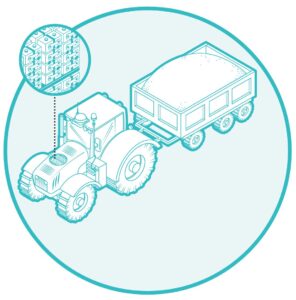Your inbox is the digital communication medium that demands your attention. How do you manage it? At the surface, it seems simple. But is it? We communicate digitally through several platforms today – Facebook, Snapchat, Twitter, blogs – but none demand the attention that email does.
The problem
For most of us, email is central to our daily work. For others, it is the common communication method for everything we do. Email is how we communicate with our friends, coworkers, family and establishments that we do business with. Email has arguably overshadowed the written letter. We receive an enormous amount of email daily, so how do we manage all the messages we receive?
Now that the holidays are over and we’ve settled into the new year, we often see an increase in the amount of junk email that hits our inbox. This is usually because of all the online browsing associated with shopping for the holiday season. It could also be that companies are trying to reach out and solicit new products. Either way, it’s important that we efficiently manage our inbox so we are more productive and responsive with those we want to communicate with. With that said, I want to provide a few tips to help you manage your inbox.
Manage junk mail
You may be inclined to scroll to the bottom of your email message and simply click on the unsubscribe link for those messages you no longer want to receive. I want to caution you when doing this. If it is an email from a reputable source, like Walmart, and you are confident it is not a phishing attempt, chances are that unsubscribe link will work just fine.
However, people who send malicious email also include an unsubscribe link that can have malicious intent, and if clicked can infect your computer. At the very least, you will probably end up with even more malicious email. A safer option would be to mark this email as “junk” or “spam” depending on your email client. This is usually done by right clicking on the email message and selecting the appropriate action from the menu.
Create rules
Almost every email platform supports the ability to create rules. This is one feature that I use the most to organize, prioritize and manage my email. With rules, you can create folders and file your email based on specific criteria. For example, you might create a folder under your inbox for email that needs immediate attention, then based on a rule, those emails that match the rule get filed under that folder.
You can create your folder structure to suit your needs and then create rules to file emails accordingly. For instance, you might create a rule for any email that includes your bank as the sender address to move the mail to your financial folder. This helps categorize email into different folders so you can prioritize.
By allocating time to check and respond to email, you can more efficiently manage your email. Don’t let those unread messages pile up. Taking time to check and respond to email will keep your inbox clean and won’t be so overwhelming every time you open your inbox. Don’t let your email control you. Take charge and conquer that inbox by efficiently managing messages with rules, flags, time management and a little dedication.