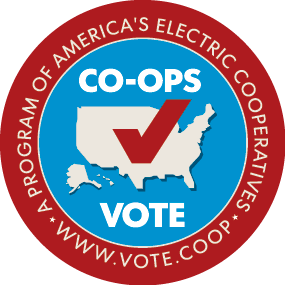Claburn from Norris Electric writes, “My laptop screen recently had an unfortunate accident. (I stepped on it!) So, now it won’t show anything on the screen. I can use an external monitor to use it temporarily, but I’ve been meaning to get a new one for a while now anyway. I mostly use the computer for browsing the Internet, and watching Netflix. I also like to play some games and still want a DVD drive as I occasionally watch movies on it. I would like a 17-inch monitor so I can see it better, but budget is an issue. What do you recommend?”
Claburn from Norris Electric writes, “My laptop screen recently had an unfortunate accident. (I stepped on it!) So, now it won’t show anything on the screen. I can use an external monitor to use it temporarily, but I’ve been meaning to get a new one for a while now anyway. I mostly use the computer for browsing the Internet, and watching Netflix. I also like to play some games and still want a DVD drive as I occasionally watch movies on it. I would like a 17-inch monitor so I can see it better, but budget is an issue. What do you recommend?”
Sorry to hear about the “accident.” I know how it can get when you have an older computer and you’re just looking for a reason to upgrade! Keep in mind that if the laptop is still booting up and showing information on an external monitor, you can probably have the screen replaced and it will be just fine.
On the other hand, if you want a replacement, I do have a few suggestions. Of course, there are literally thousands of options out there, so the three I’m going to suggest aren’t by any means an exhaustive list. But, for their price points, I think they all have a lot to offer.
Let’s categorize these three suggestions as Good, Better and Best.
Good
The first one I am going to recommend is the DELL Inspiron i5759-4129BLK. You can purchase it from DELL directly, or shop around to see if you can find a better deal. The processor in this laptop is an i5, which packs enough power to get everything you want done, and it has enough memory – 8GB, to run most games you would play. One of the reasons it didn’t rank higher on my list is a common problem with many laptops out there. The hard drive is a standard 5400 RPM drive. That means everything you access that’s loaded on your computer is going to be a little slow. In fact, I would wager you’ll notice it gets worse as your computer ages. Even though the graphics card is integrated, it should still be able to do everything you listed, so long as you don’t get involved in games that put too high of a demand on your card.
Better
The next laptop I’m going to recommend is the ASUS X751LX-DH71(WX). You will note it is very similar to the first one. It has the same amount of RAM, and has the 17-inch monitor you requested. It even has the DVD player listed. It does have a better processor with the Intel i7, but the biggest difference between the two is the graphics card. Rather than using the RAM you have in your computer (the 8GB), this computer has a discrete video card, with its own 2GB of memory. That way, it can do a better job processing video. You will note that the hard drive is still a 5400 RPM drive, which explains quite a bit about the price of this laptop, but all-in-all it’s still a good deal at the prices I found. After looking a bit, it seemed to me the best deal I could get was direct from the manufacturer at the ASUS store. You might look around some and see if you could find a better deal though.
Best
The final laptop I am going to recommend is the ASUS ROG G751JL-WH71(WX). Again, this one is similar to the last, but with a few upgrades. It still has the discrete video card, so Netflix and the games you play should run smoother, and it has the DVD option and 17-inch monitor. Like the last one, it also features an i7 processor. However, this one has 16GB of RAM, so you should notice an increase in performance, especially when multi-tasking. Additionally, this laptop lists an extra HDD bay. That means that even though it has the standard 5400 RPM hard drive, you can add another one and put in one of the new SSD drives so you get better speed.
I tried to be budget conscious so I only listed computers if I could find them right around $1000 or less. The first one was closer to $600, and the second was around $800. Of course, there are much more powerful options out there, but they’re also going to cost you quite a bit more.
Hopefully, this helps you with your decision.
Until next month, be safe out there!
Have a question or comment?