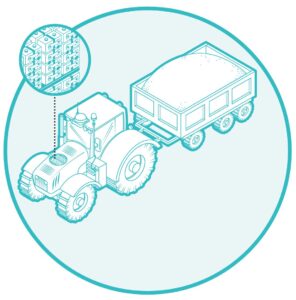Now that Windows 11 has been out for a few months, you may wonder if it’s worth upgrading. Since the release of Windows 10, Microsoft has made upgrades free of charge to promote upgrading to a more secure, supported platform. As with any new operating system, you should weigh your options and choose accordingly. Here are a few considerations before deciding which direction to go.
Since its release in October 2021, Windows 11 users have found several bugs related to compatibility issues, some missing notifications, and built-in applications that do not function as expected. Some users have found it frustrating that Windows 11 has some missing features available in Windows 10. Microsoft identifies issues, listens to its user community, and applies patches and fixes regularly to address the issues.
While this may be expected on new software releases, it can be irritating when relying on the operating system to stay productive. If you’re currently running Windows 10, and happy with the stability and reliability of it, you may opt to wait awhile until all kinks get worked out of Windows 11.
It is important to note that Windows 11 wasn’t intended to be a new version of Windows. It was originally released as an update to Windows 10, called the Sun Valley Update. Because of this, many apps and functions of the new operating system work the same way as the previous one. If you’re looking for something significantly different than Windows 10, you may be disappointed.
Hardware compatibility may help make the decision easier. Depending on the age and components in your computer, you may not be able to upgrade. Windows 11 has a predefined set of minimum system requirements you need to meet to take advantage of the new operating system. The new system requires a 1 gigahertz (GHz) or faster processor with at least a two core, 64-bit compatible processor. It will also require at least 4 gigabytes of RAM and 64 gigabytes of available drive storage. You must also be running the latest updated version of Windows 10.
For instance, you cannot upgrade from Windows 8 to Windows 11 directly. Many users are running older hardware and do not qualify to make the upgrade to Windows 11. This would require you to either upgrade your existing PC or purchase a new one to run Windows 11. If your current Windows 10 computer works nicely for you, I don’t think it is worth buying a new PC.
If there’s no urgency to move to Windows 11, and you’re happy with your current setup on Windows 10, you may want to delay upgrading. Microsoft stated it will continue support for Windows 10 until Oct. 14, 2025. This means Windows 10 will be available until then and Microsoft will continue releasing updates and critical security patches to keep your operating system up to date and secure.
It comes down to your computer meeting the minimum system requirements for the upgrade and your willingness to brave some of the inconveniences associated with adopting new software technology that is still working out the bugs. Windows 10 has been a stable, reliable operating system and will continue to be for the next several years.
Photo ©IB Photography – stock.adobe.com